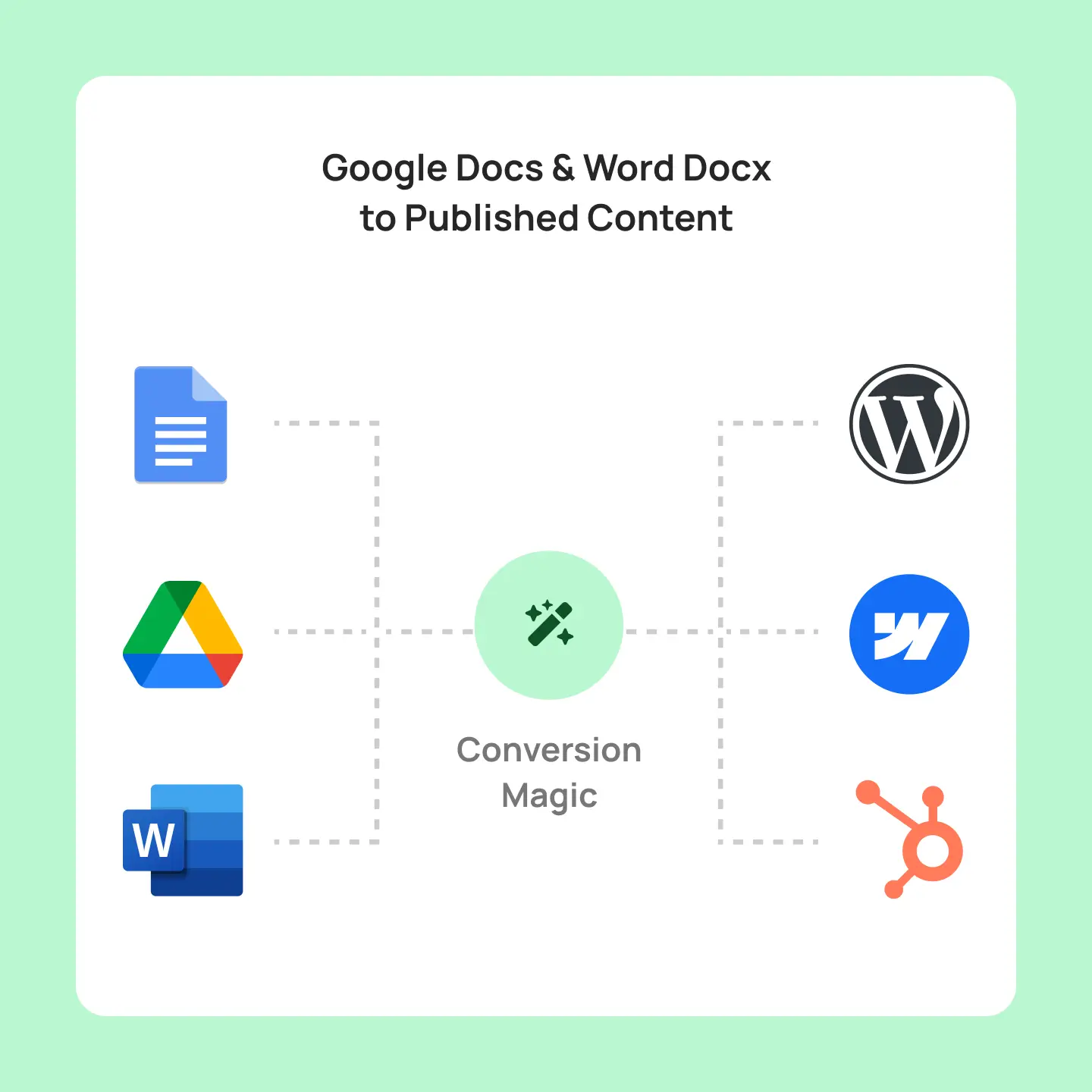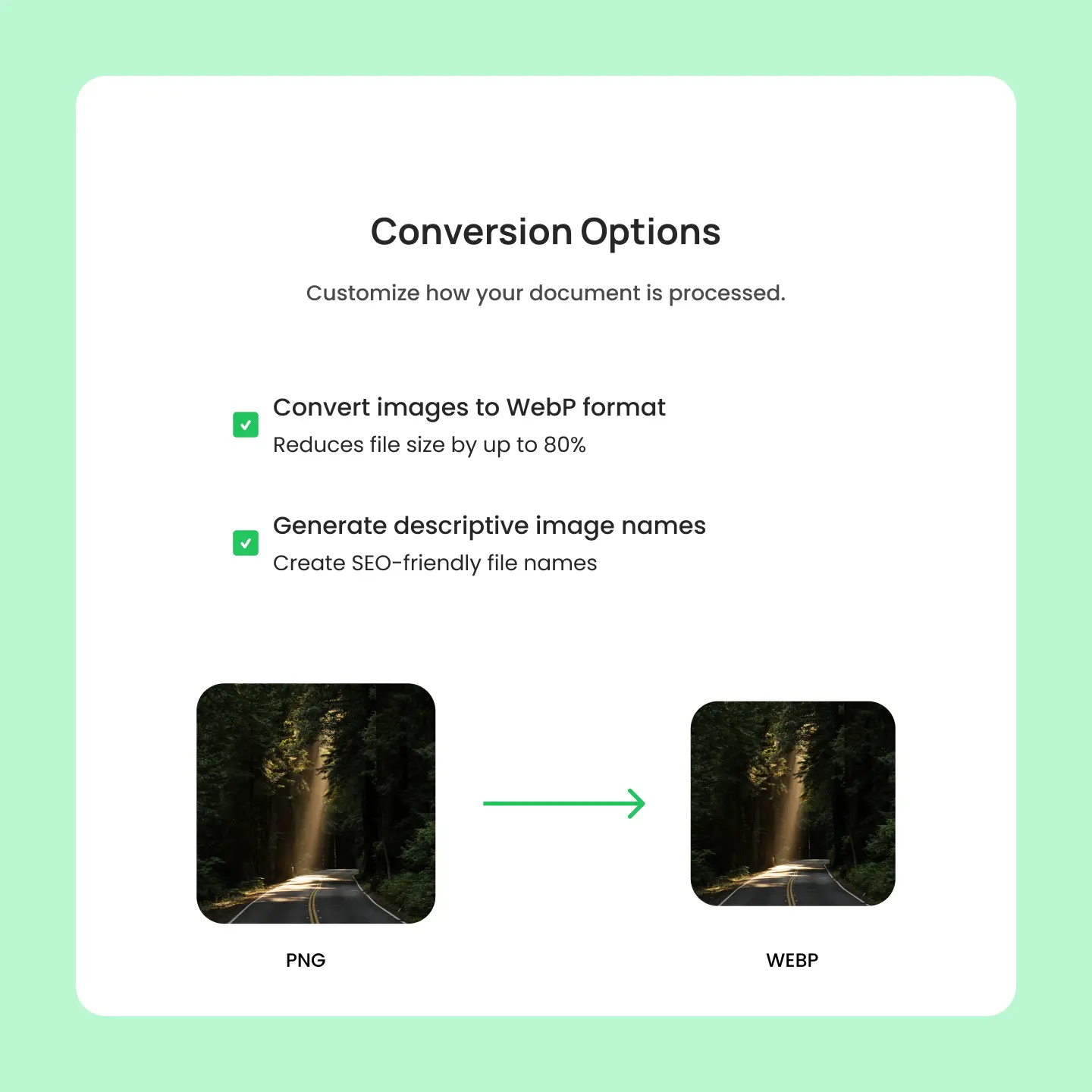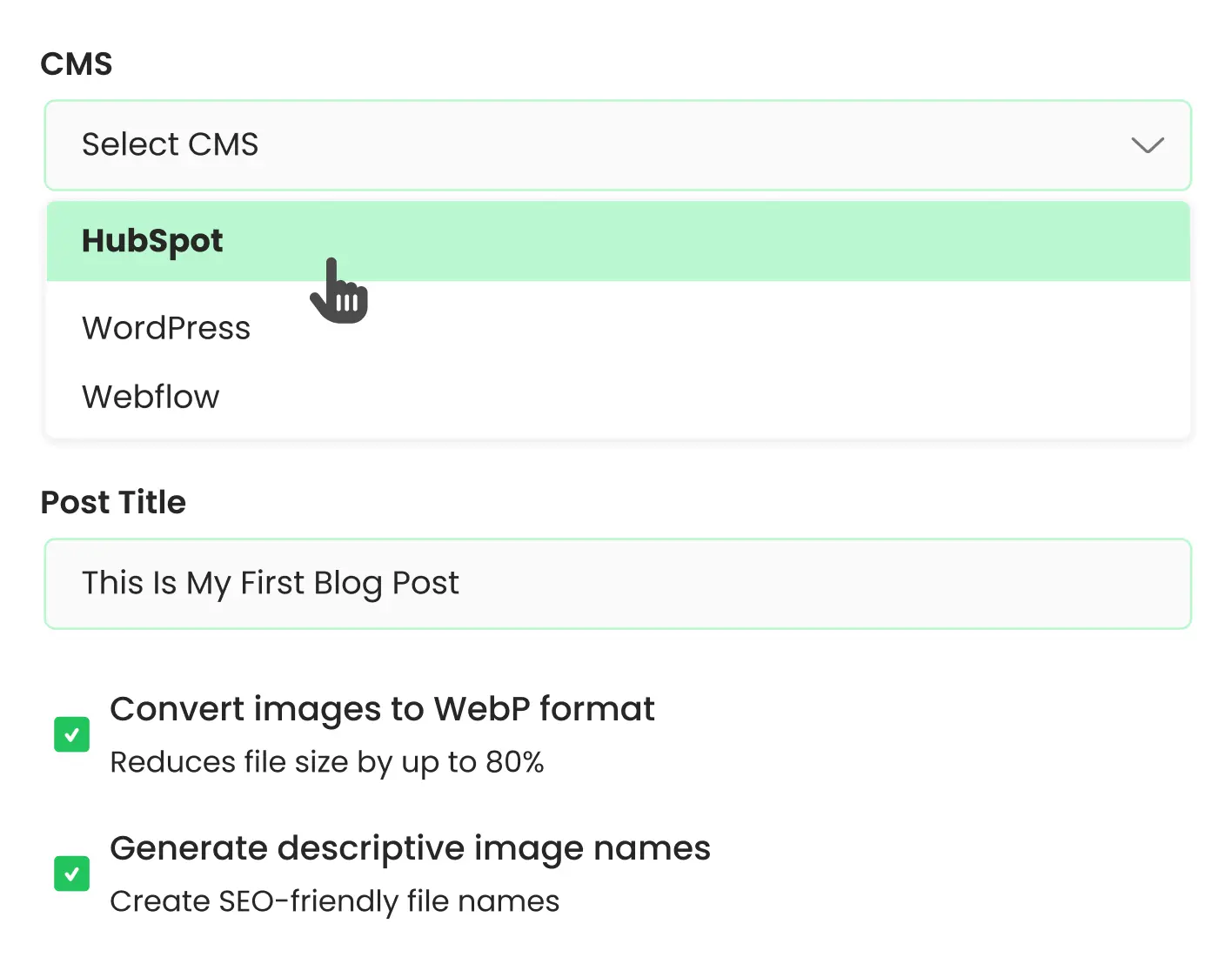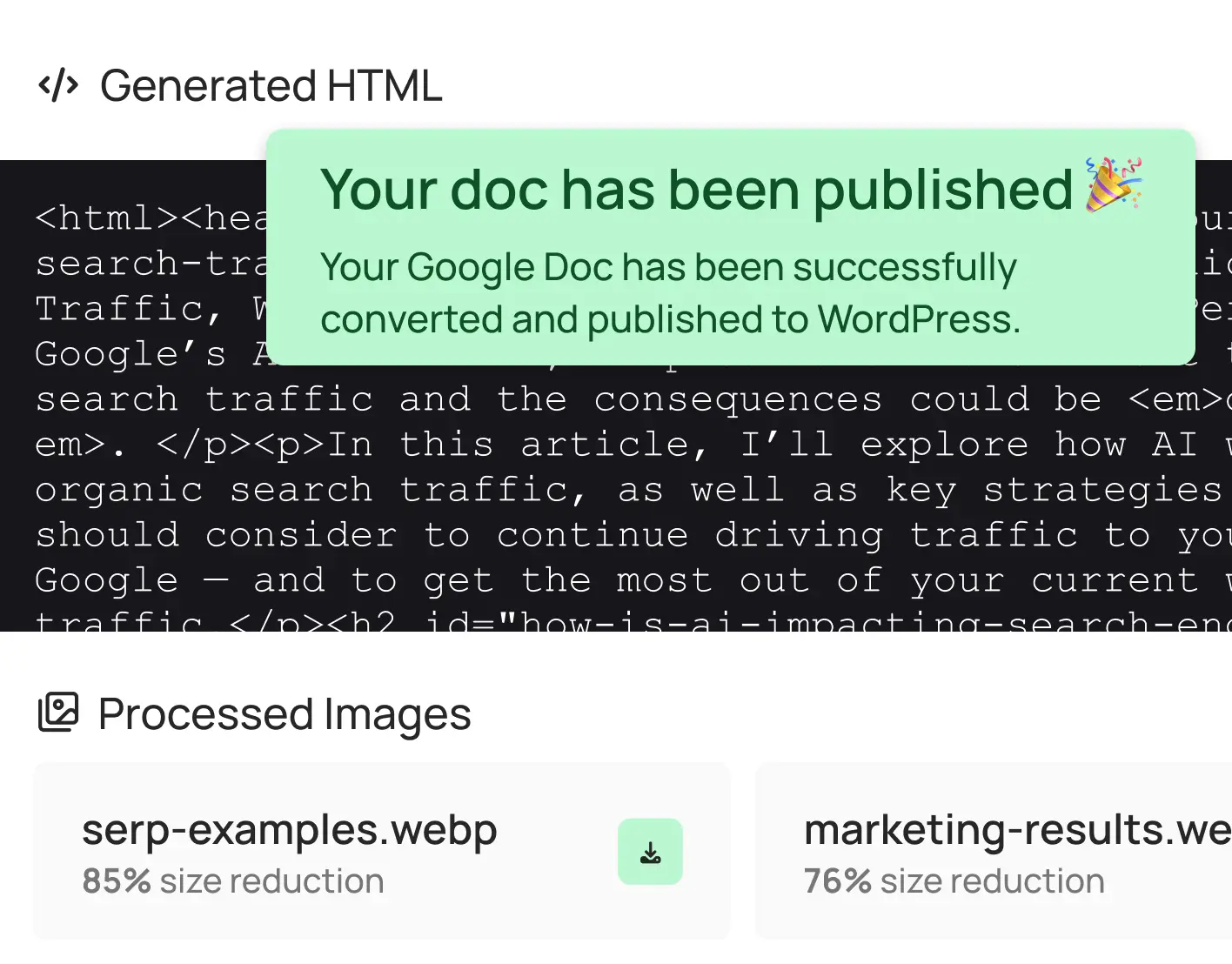FAQ
Have questions? We have you covered.
Discover how BlogSync converts Google Docs to clean HTML and publishes them automatically to WordPress.
Can you import Google Docs to WordPress?
Yes! BlogSync imports Google Docs directly to WordPress with one click. Simply connect your WordPress site, upload your Google Doc, convert and publish.
BlogSync automatically converts your document to clean HTML, uploads and optimizes images, and preserves formatting.
How do I convert Google Docs to WordPress?
Converting Google Docs to WordPress with BlogSync takes four simple steps:
1. Connect your WordPress site to BlogSync (one-time setup)
2. Upload your Google Doc
3. Choose your post settings (draft/publish, categories, tags)
4. Click "Convert". Your content appears in WordPress with perfect formatting and optimized images. No manual copying or image downloading required.
What's the best way to publish Google Docs to WordPress?
The best way is using an automated tool like BlogSync that preserves formatting and optimizes content during publishing.
Manual copy-paste creates messy HTML and requires manually downloading and re-uploading images. BlogSync automates the entire process with AI-powered image optimization, automatic WebP conversion, and semantic HTML.
Does WordPress work with Google Docs?
WordPress doesn't have a native Google Docs integration, which is why most people copy-paste content. This results in formatting issues and bloated code.
BlogSync bridges this gap by providing seamless integration between Google Docs and WordPress, allowing you to publish directly while maintaining formatting and optimizing images.
Can I automate Google Docs to WordPress publishing?
Yes, BlogSync enables automated publishing from Google Docs to WordPress. This saves 20+ minutes per document and ensures consistent formatting. BlogSync also supports team collaboration with role-based permissions for shared WordPress sites.